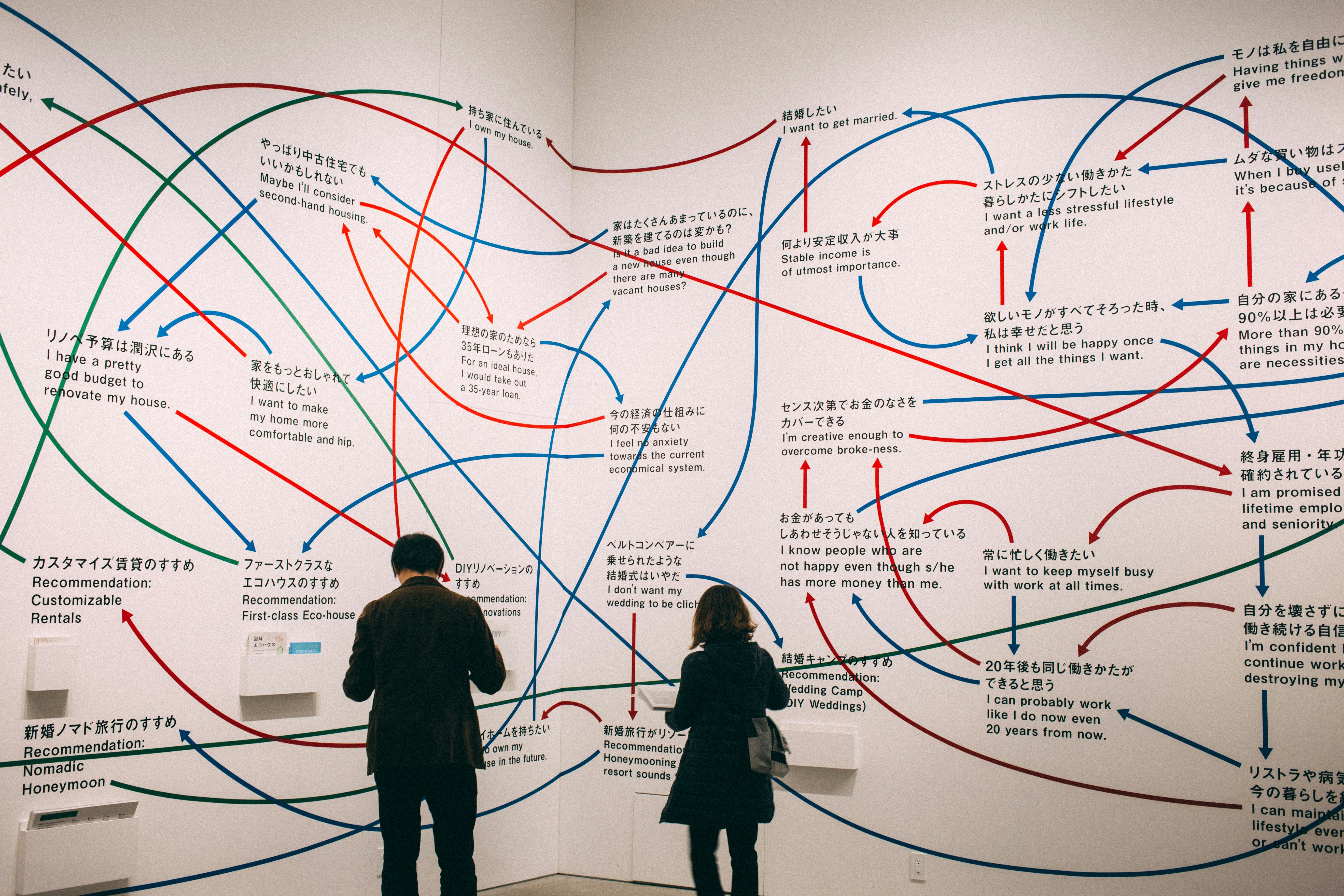Transform Your Rough Notes into Comprehensive Mind Maps Using AI
Category
2024/09/15
In the fast-paced digital age, taking efficient and organized notes is a skill many strive to master. However, manually organizing rough notes into comprehensive and visually appealing mind maps can be time-consuming and arduous. Fortunately, advancements in artificial intelligence (AI) have paved the way for innovative software that can seamlessly transform your rough notes into structured mind maps. In this blog post, we'll explore some of the best AI-powered tools that can help streamline this process, enhancing your productivity and understanding.
Why Use AI for Note-Taking and Mind Mapping?
Before diving into the software recommendations, let's briefly discuss the benefits of using AI for this task:
1. Efficiency: AI can quickly process and categorize information, saving you time and effort.
2. Accuracy: These tools can capture the essence of your notes with high precision, ensuring that no critical details are lost.
3. Visualization: Mind maps are excellent for visual learners. AI can convert text-heavy notes into engaging and easily digestible maps.
4. Flexibility: Many of these tools offer customization options, allowing you to tailor the mind maps to your specific needs.
Recommended AI-Powered Software for Note-Taking and Mind Mapping
1. MindMeister
MindMeister is a popular mind mapping tool that integrates AI to enhance the organization of your notes. It offers a user-friendly interface and a plethora of features to customize your mind maps.

Key Features:
AI-driven suggestions for nodes and branches
Real-time collaboration with team members
Integration with other productivity tools like Trello and Google Drive
Customizable themes and templates
Why You’ll Love It: MindMeister’s AI capabilities make it incredibly easy to turn your rough notes into structured mind maps, helping you visualize relationships between concepts and ideas.
2. Miro
Miro is a versatile online whiteboard platform that uses AI to facilitate brainstorming, note-taking, and mind mapping. It's perfect for both individual and team use.
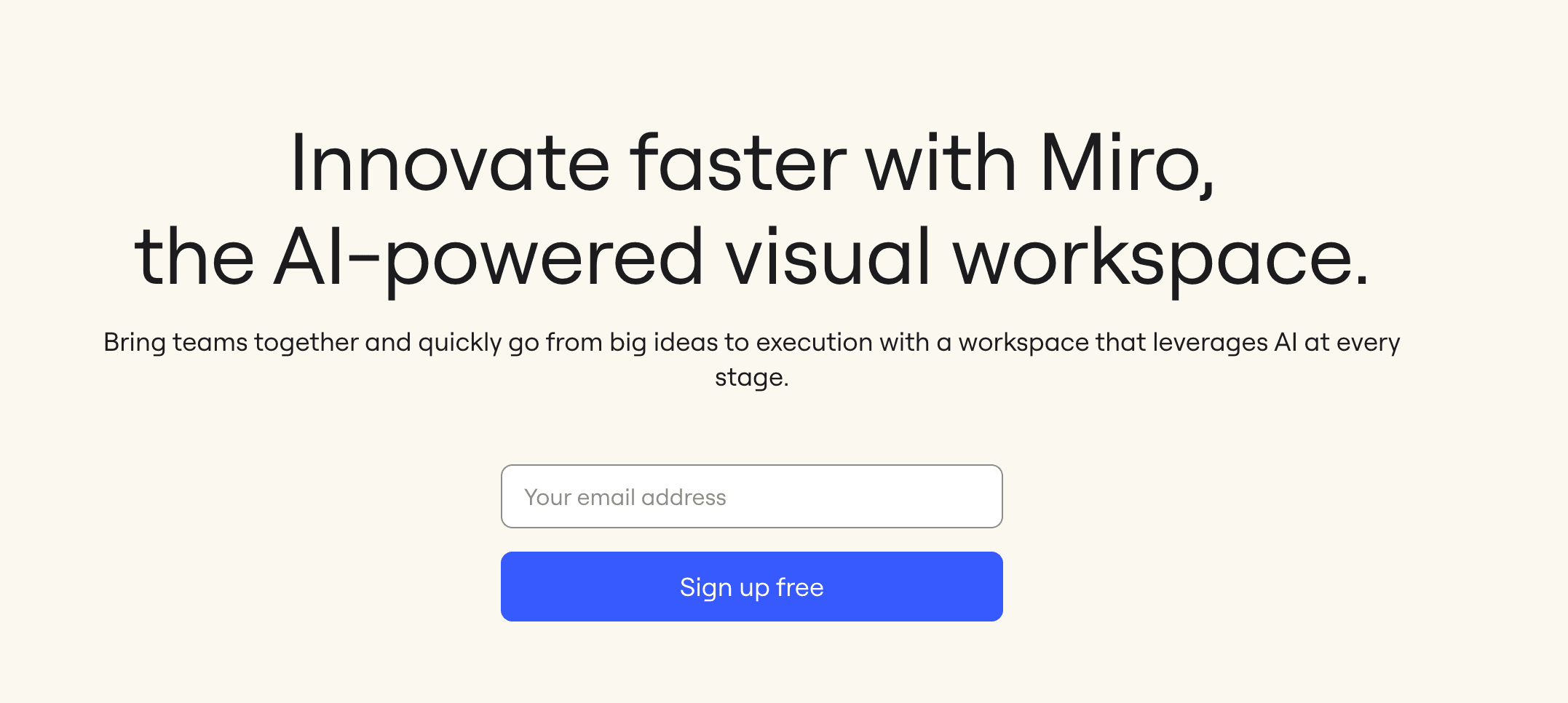
Key Features:
AI-powered note clustering and categorization
Infinite canvas for limitless expansion
Seamless integration with tools like Slack, Asana, and Microsoft Teams
Pre-built templates and custom mapping options
Why You’ll Love It: Miro’s infinite canvas and collaborative features make it an excellent choice for dynamic and interactive mind mapping sessions, turning chaotic notes into coherent plans.
3. Lucidchart
Lucidchart is a powerful diagramming application that incorporates AI to streamline the creation of flowcharts, mind maps, and other visual representations of data.
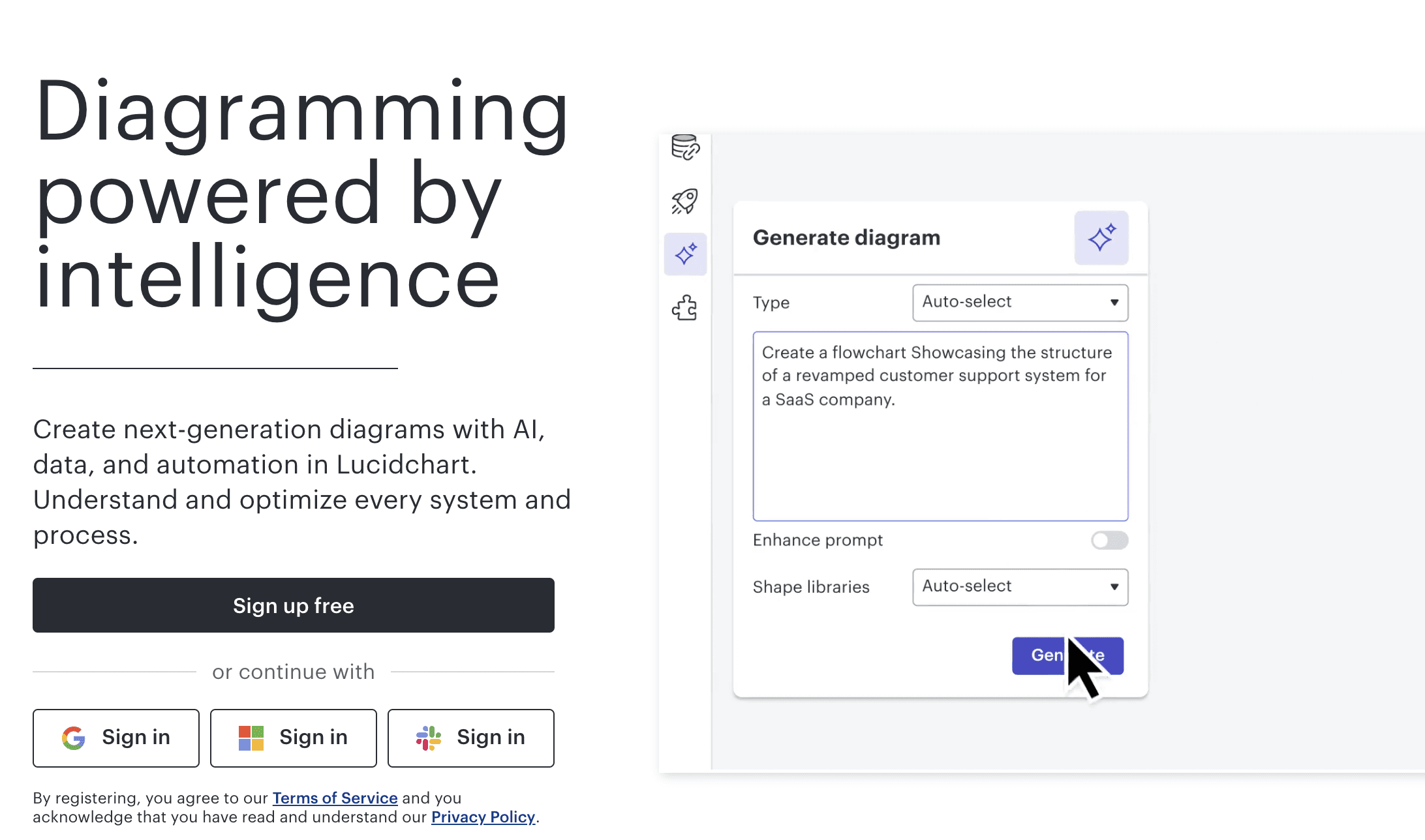
Key Features:
AI-driven diagram suggestions and auto-completion
Extensive library of shapes and templates
Real-time collaboration and commenting
Integration with G Suite, Microsoft Office, and other tools
Why You’ll Love It: Lucidchart’s AI suggestions make it easier than ever to transform rough notes into detailed mind maps, and its collaboration features are perfect for team projects.
4. XMind
XMind is a dedicated mind mapping tool known for its intuitive design and powerful AI features, making it a favorite among students and professionals alike.
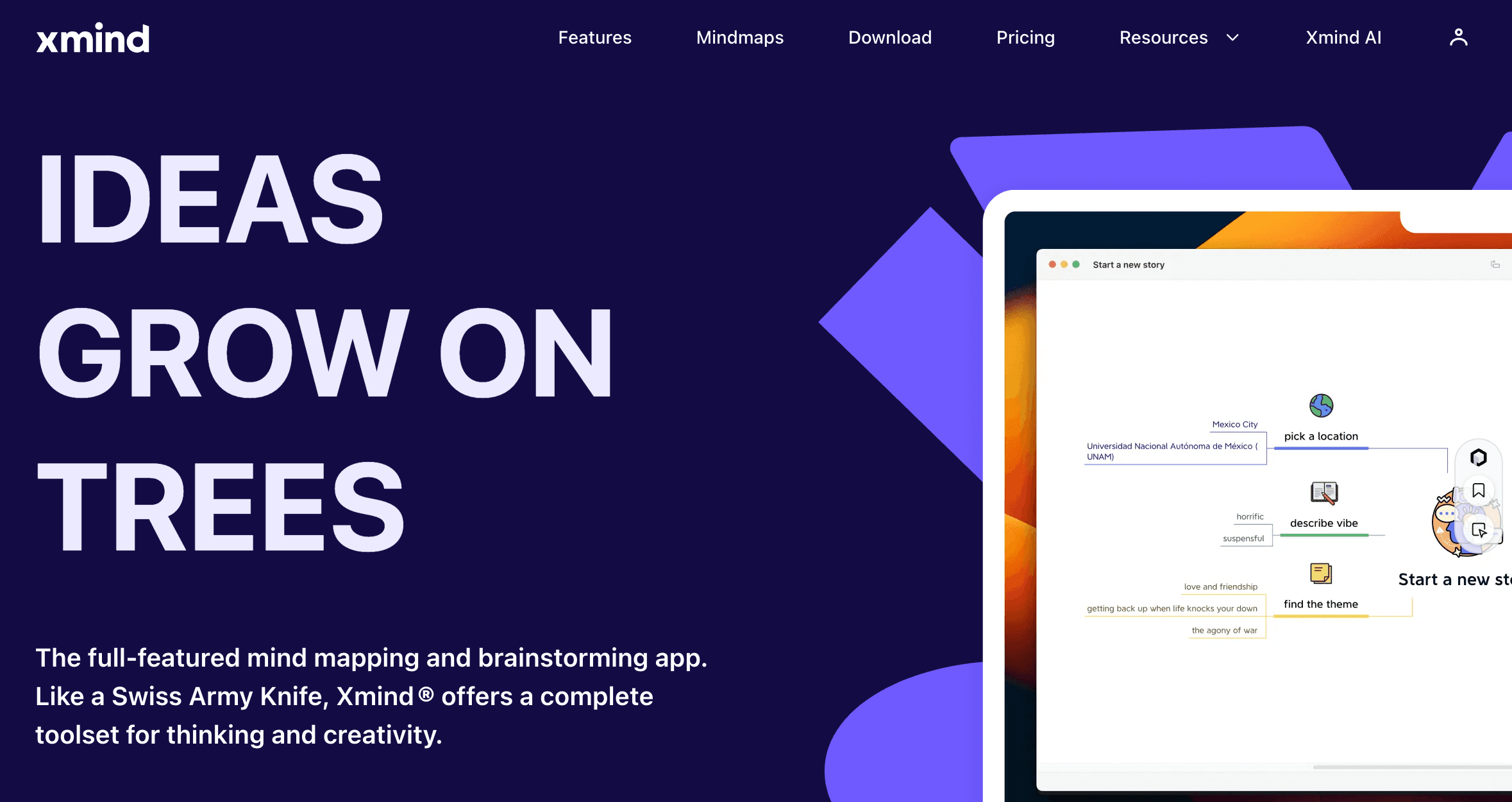
Key Features:
AI-enhanced idea generation and organization
Variety of structures like fishbone, matrix, and timeline
Cross-platform compatibility (Windows, macOS, iOS, Android)
Export options to PDF, Word, and other formats
Why You’ll Love It: XMind’s robust AI capabilities and diverse structure options make it a versatile tool for converting detailed notes into clear and concise mind maps.
5. Notion
While Notion is primarily known as an all-in-one workspace, its AI-powered features for note-taking and organization make it a valuable tool for creating mind maps.
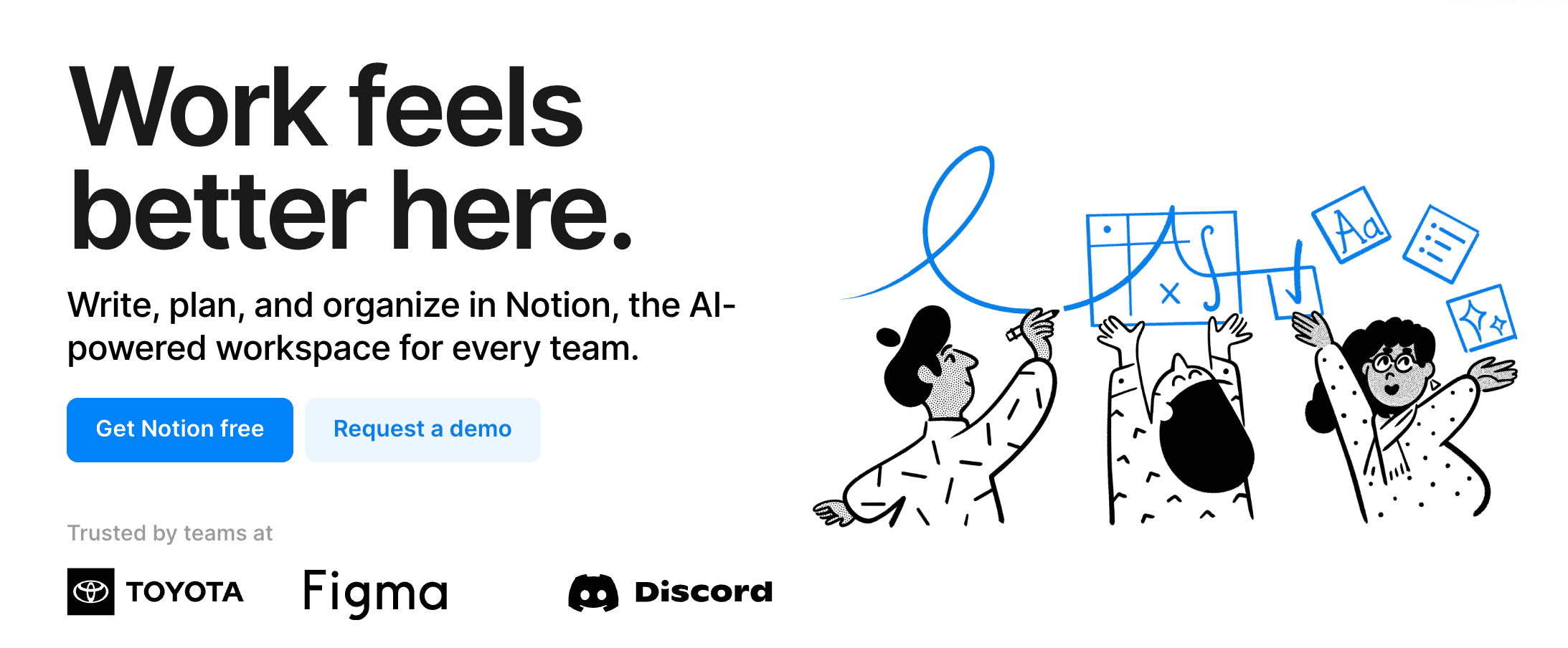
Key Features:
AI-assisted note organization and tagging
Drag-and-drop interface for easy mind map creation
Integration with databases, calendars, and task lists
Extensive customization options for layouts and views
Why You’ll Love It: Notion’s flexibility and AI-driven note organization capabilities make it an excellent choice for those who want an all-in-one solution for note-taking, project management, and mind mapping.
Conclusion
Harnessing the power of AI to transform rough notes into structured mind maps can significantly boost your productivity and comprehension. Whether you're a student juggling multiple subjects, a professional managing complex projects, or someone looking to organize their thoughts more efficiently, these AI-powered tools offer invaluable assistance. Give them a try, and watch as your rough notes evolve into comprehensive, visually engaging mind maps.
Feel free to share your experiences with these tools or recommend any other AI-powered note-taking software in the comments below! Happy mapping!