The Best Productive Apps for the Samsung Galaxy S23 Ultra
Category
2024/09/13
The Samsung Galaxy S23 Ultra is a powerhouse of a smartphone, boasting cutting-edge technology, a stunning display, and unparalleled performance. However, to truly unlock the potential of this device, you'll need the right set of apps. Whether you're a professional looking to boost your productivity or simply want to streamline your daily tasks, here are some of the best productive apps for the S23 Ultra.
1. Samsung Notes
Samsung Notes is the go-to app for all your note-taking needs. With the S Pen, exclusive to the Ultra series, you can jot down ideas, create detailed sketches, and even convert handwritten notes to text. The app also supports a variety of media, allowing you to insert voice recordings, images, and more into your notes. Its seamless integration with other Samsung devices makes it a must-have for any S23 Ultra user.
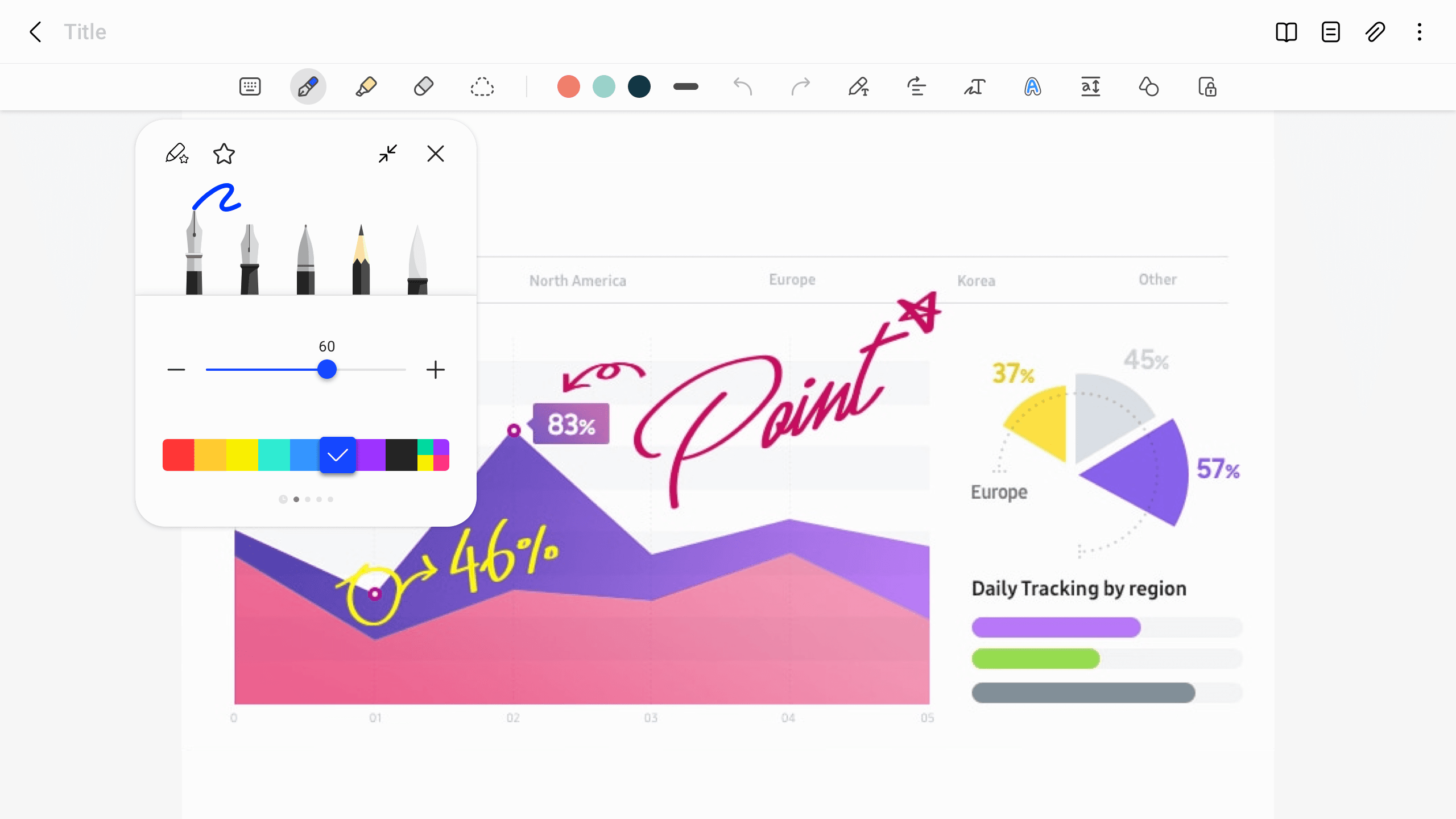
Features:
Handwriting-to-text conversion
Rich media support
Seamless sync with Samsung Cloud
2. Microsoft Office Suite
For those who need to work on documents, spreadsheets, or presentations, the Microsoft Office Suite is indispensable. With Word, Excel, and PowerPoint all optimized for mobile use, you can create, edit, and share files with ease. The high-resolution display of the S23 Ultra makes editing documents a pleasure, while the powerful processor ensures smooth performance.
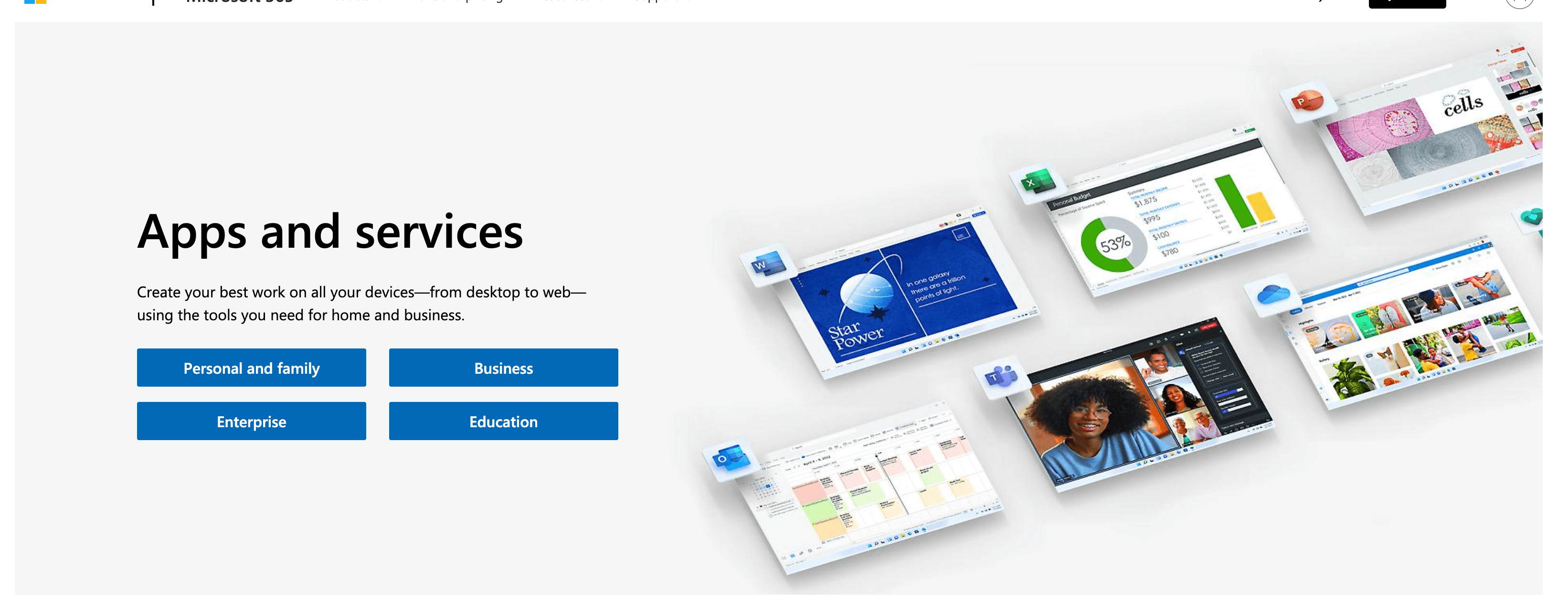
Features:
Full-featured mobile versions of Word, Excel, and PowerPoint
OneDrive integration for easy access to your files
Collaboration tools for real-time editing
3. Todoist
Keeping track of your tasks and projects is crucial for productivity. Todoist is a task management app that helps you organize your to-do lists, set priorities, and track your progress. With its intuitive interface and powerful features like natural language input and recurring tasks, Todoist is perfect for managing both personal and professional tasks.
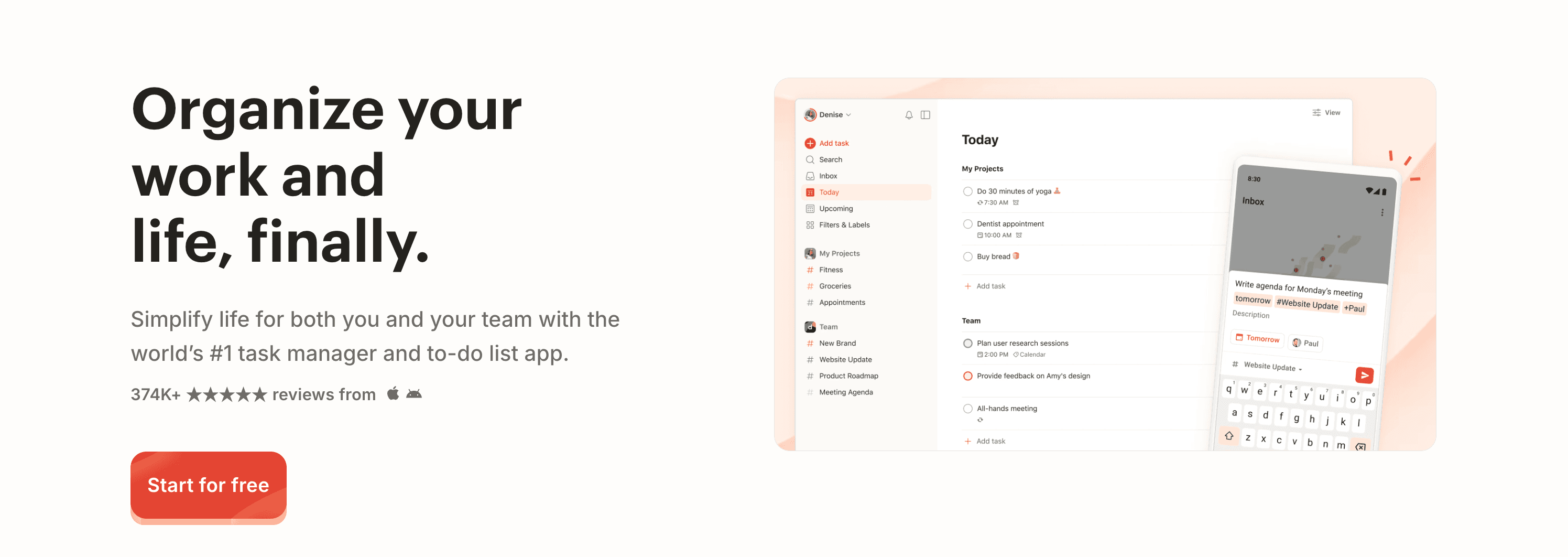
Features:
Natural language input for quick task creation
Recurring tasks and deadlines
Integration with other apps like Slack, Google Calendar, and more
4. Trello
Trello is a visual project management tool that uses boards, lists, and cards to help you organize your tasks and projects. Whether you’re managing a team or planning a personal project, Trello’s drag-and-drop interface and customizable workflows make it incredibly versatile. The S23 Ultra’s large screen provides ample space to view and manage multiple boards at once.
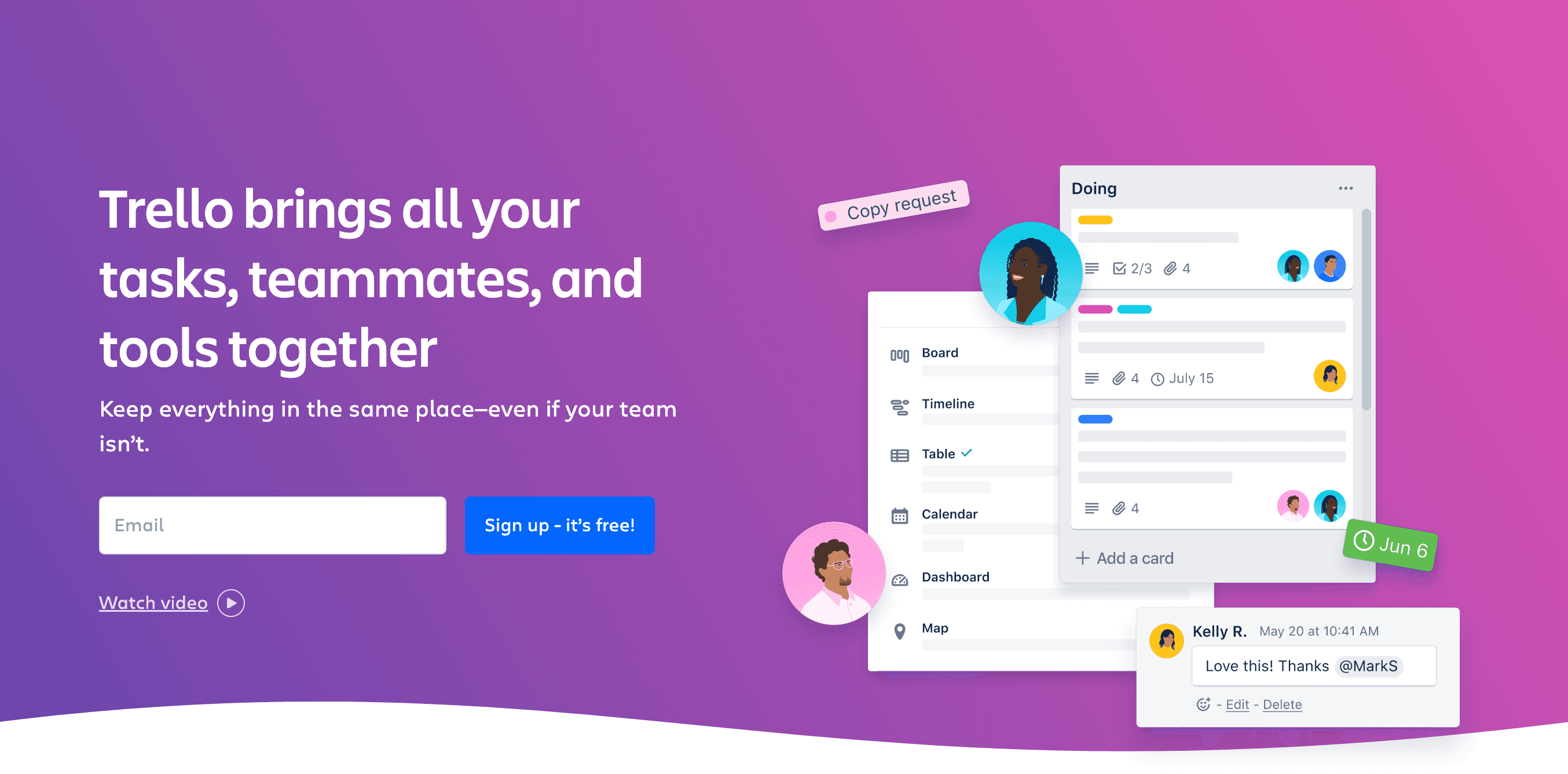
Features:
Customizable boards, lists, and cards
Integration with popular apps like Slack, Google Drive, and Jira
Collaboration tools for team projects
5. Evernote
Evernote is another excellent note-taking app that comes with a slew of features to boost your productivity. It allows you to capture ideas, make lists, and save web pages for later reference. The app also supports rich media, including audio notes and attachments, making it a versatile tool for both work and personal use.
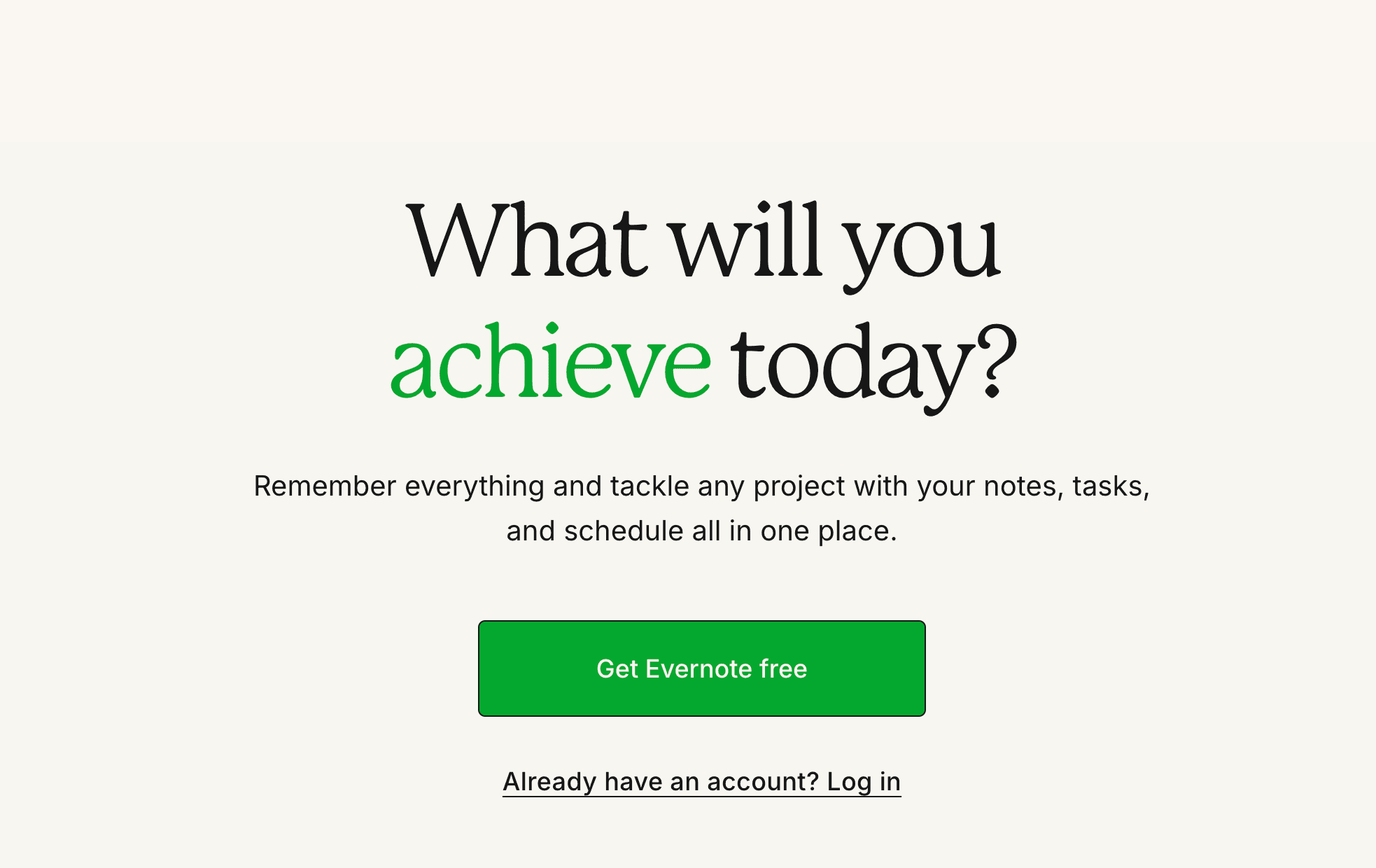
Features:
Web clipper for saving articles and web pages
Document scanning and attachment support
Notebook and tag organization
6. Google Keep
If you prefer a simple, straightforward note-taking app, Google Keep is an excellent choice. It allows you to quickly jot down notes, create checklists, and set reminders. Notes can be color-coded and labeled for easy organization, and the app syncs seamlessly across all your devices.
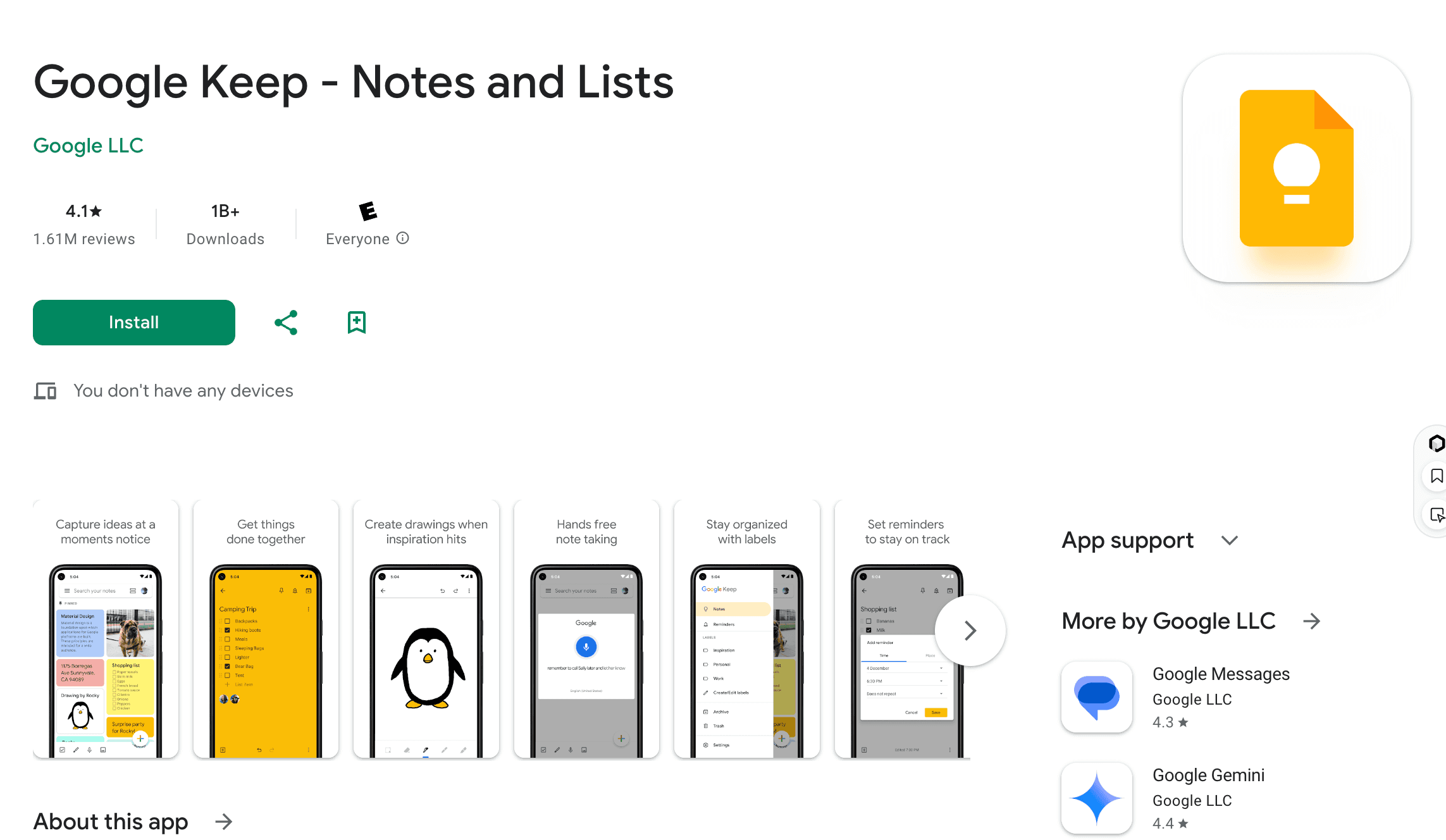
Features:
Simple and intuitive interface
Color-coded notes and labels
Seamless sync with Google services
7. Notion
Notion is an all-in-one workspace that combines notes, tasks, databases, and calendars into a single app. Its flexibility and customization options make it perfect for managing everything from personal goals to professional projects. The S23 Ultra’s large display and powerful performance make using Notion a breeze, whether you’re drafting a document or managing a complex project.
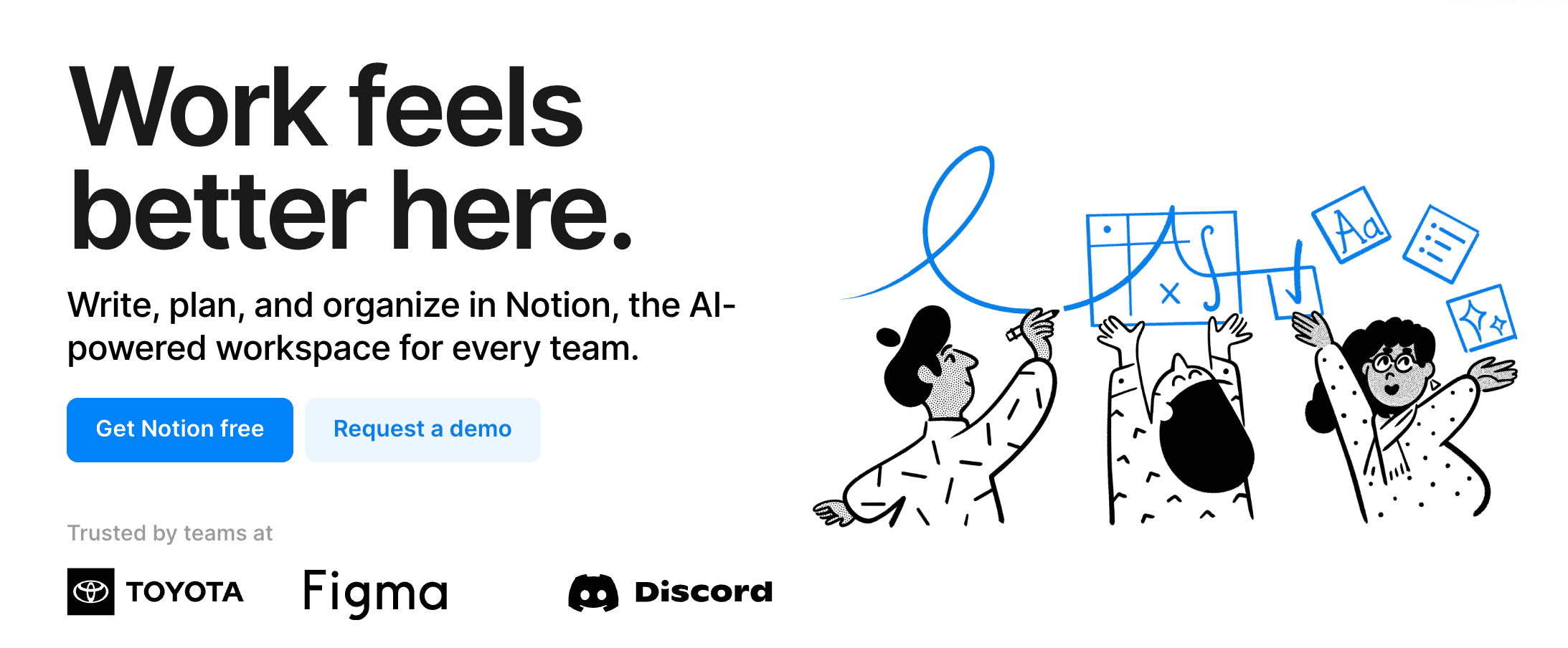
Features:
Highly customizable workspace
Integration with a variety of tools
Templates for quick setup
Conclusion
The Samsung Galaxy S23 Ultra is a productivity beast, but to make the most of it, you need the right apps. From note-taking to task management and team collaboration, the apps listed above will help you stay organized, efficient, and productive. So go ahead, download these apps, and unlock the full potential of your S23 Ultra!



