Introduction to Profile Picture Widgets for Notion
Category
2024/09/26
In the realm of productivity and organization, Notion has emerged as a powerful tool for individuals and teams alike. One of the standout features of Notion is its ability to be customized with various widgets, including profile picture widgets. These widgets not only enhance the visual appeal of your workspace but also serve functional purposes, such as personal branding and social connectivity.
What Are Profile Picture Widgets?
Profile picture widgets are customizable elements that allow users to display their images or avatars within their Notion pages. These widgets can be designed to link to social media profiles, personal websites, or other online platforms, making them a versatile addition to any Notion setup.
Key Features of Profile Picture Widgets
Customization: Users can select from various styles and filters to personalize their profile pictures, ensuring they align with their brand or aesthetic preferences.
Link Integration: Many profile picture widgets allow for hyperlinking, enabling users to connect their images directly to social media accounts or professional profiles.
Visual Appeal: These widgets can be designed with different shapes (e.g., circular frames) and effects (e.g., grayscale, sepia) to enhance the overall look of the Notion page.
Benefits of Using Profile Picture Widgets
Enhanced Personal Branding: Displaying a profile picture helps in establishing a personal brand within your workspace, making it easier for collaborators and visitors to recognize you.
Improved Navigation: By linking profile pictures to external sites, users can streamline navigation between their Notion workspace and other platforms.
Aesthetic Customization: Profile picture widgets contribute to the overall design of your Notion page, allowing for a more cohesive and visually appealing workspace.
How to Implement Profile Picture Widgets in Notion
Step-by-Step Guide
Choose a Widget Provider: Select a platform that offers profile picture widgets compatible with Notion. Websites like NotionPlus or Common Ninja provide various widget options.
Customize Your Widget:
Upload your desired image.
Choose any filters or styles you want to apply.
Set up any links to social media or personal websites.
Embed the Widget in Notion:
Copy the embed code provided by the widget provider.
In your Notion page, use the
/embedcommand and paste the code.
Adjust Size and Position: Once embedded, you can resize and position the widget as needed to fit your layout.
Popular Profile Picture Widget Options
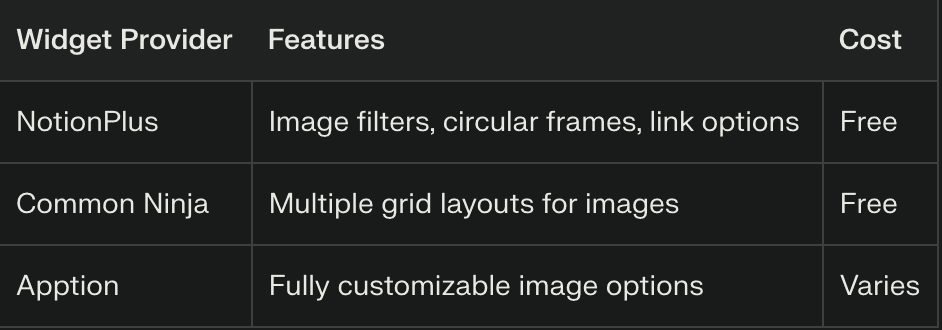
Conclusion
Profile picture widgets are an excellent way to enhance your Notion experience by adding a personal touch while improving functionality. Whether for personal branding or aesthetic enhancement, these widgets offer versatility and creativity in how you present yourself within this powerful productivity tool. By following simple steps for implementation, you can easily integrate these widgets into your workspace and enjoy a more engaging user experience.



