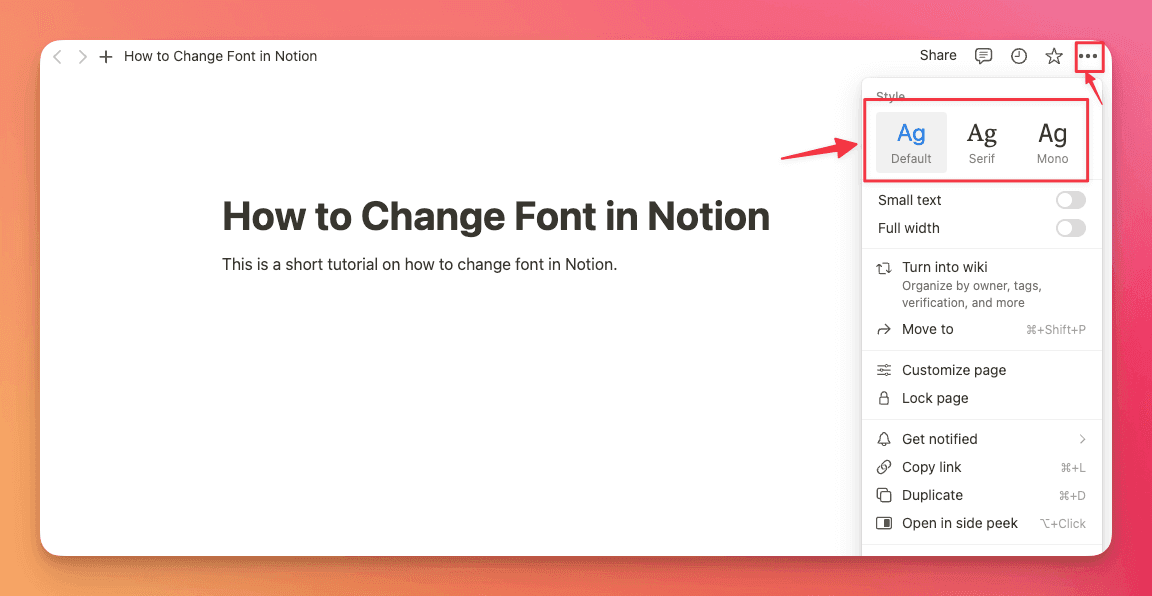How to Change Fonts in Notion
Category
2024/09/26
Notion is a powerful all-in-one workspace that allows you to organize your life and work in one place. While Notion offers a clean and minimalist interface by default, you may want to customize the font to match your personal style or the branding of your workspace. Fortunately, changing fonts in Notion is a straightforward process. In this blog post, we'll guide you through the steps to change fonts, font size, and even add custom fonts to your Notion workspace.
Changing Default Fonts
Notion offers three built-in font options: Sans Serif (default), Serif, and Mono. To change the font style:
Go to the page where you want to change the font.
Click on the three-dot icon in the top right corner to access the Settings menu.
Under the "Style" section, select your desired font option: Default, Serif, or Mono.
The selected font will be applied to the entire page instantly. Keep in mind that you cannot set a default font for all pages in your workspace.
Adjusting Font Size
Notion provides two options for adjusting the overall font size on a page:
Small Text: To enable this feature, go to the page settings by clicking on the three-dot icon in the top right corner. Toggle on the "Small Text" option to reduce the font size across the entire page.
Header Styles: You can use header styles to increase the font size for specific text blocks. Select the text you want to format, then choose a header option (Heading 1, Heading 2, or Heading 3) from the text formatting toolbar.
Note that font size changes are page-specific and will not apply universally across your workspace.
Adding Custom Fonts
While Notion doesn't allow you to directly add custom fonts, there's a workaround using inline equations:
Open the block command by typing "/" and select "Equation".
In the equation block, use LaTeX commands to specify your desired font, size, and color.
For example:
tex\huge\textbf{\textsf{Header}}
This will create a large, bold, and sans-serif header text block.Keep in mind that this method only applies the custom font to the specific text block and not the entire page or workspace.
Conclusion
Customizing fonts in Notion can help you create a more visually appealing and personalized workspace. By following the steps outlined in this blog post, you can easily change default fonts, adjust font sizes, and even incorporate custom fonts using inline equations. Remember, while Notion offers limited font customization options, these techniques will help you achieve the desired look and feel for your Notion pages.