Enhancing Your Digital Organization: Bookmark Manager with Folders Block Layout
Category
2024/09/13
In the digital age, managing a wealth of information online can become overwhelming. As we integrate the internet more deeply into our daily routines, our browser bookmarks can quickly spiral into chaos. Fear not, for bookmarking technology has evolved significantly, offering innovative solutions to keep your digital life neatly organized. One such solution that stands out is the Bookmark Manager with Folders Block Layout.
What is a Bookmark Manager with Folders Block Layout?
A bookmark manager is a tool that helps you organize, categorize, and access your saved web pages more efficiently. Traditionally, bookmarks are stored as a list, but this linear method can become cumbersome as the list grows. The Folders Block Layout revolutionizes this by structuring bookmarks into intuitive, easy-to-navigate blocks.
In this layout, bookmarks are organized into folders displayed as blocks on your screen. Each folder block can contain multiple bookmarks, sub-folders, and even customized tabs, providing a visually appealing and highly functional way to manage your bookmarks.
Benefits of Using a Folders Block Layout
Visual Clarity and Aesthetics
The block layout is designed to offer a clear, organized view of your bookmarks. Unlike a traditional list that can seem cluttered and difficult to navigate, the block layout breaks your bookmarks into distinct sections. This organization makes it easier to find what you're looking for at a glance. The visual appeal of blocks can also enhance your user experience, making the process of managing and accessing bookmarks much more enjoyable.
High Customizability
Folders in a block layout can be customized to suit your personal preferences. You can choose different colors, icons, and labels for each folder, making it easy to identify categories at a glance. You can also arrange the blocks in a way that mirrors how you think and work, enhancing the intuitive nature of the layout.
Efficient Organization
With a Folders Block Layout, you can categorize and sub-categorize your bookmarks effortlessly. Imagine having a main folder for "Work", which contains sub-folders like "Projects", "Research", and "Tools". Similarly, a "Personal" folder could house sub-folders for "Recipes", "Travel", and "Hobbies". This hierarchical structure ensures that you can drill down to specific bookmarks quickly and logically.
Improved Productivity
A well-organized bookmark manager can significantly boost your productivity. By minimizing the time spent searching for frequently visited sites or important resources, you can focus more on your actual tasks. The clean, clear layout reduces cognitive load, making it easier to find and retrieve information when you need it.
Cross-Device Syncing
Many modern bookmark managers with a folders block layout offer cross-device syncing. This means that your meticulously organized bookmarks are available on all your devices, be it your computer, tablet, or smartphone. This feature ensures that you have seamless access to your bookmarks, no matter where you are.
Popular Bookmark Managers with Folders Block Layout
Several bookmark managers have embraced the folders block layout to offer a superior organizational experience. Here are a few notable ones:
PackPack
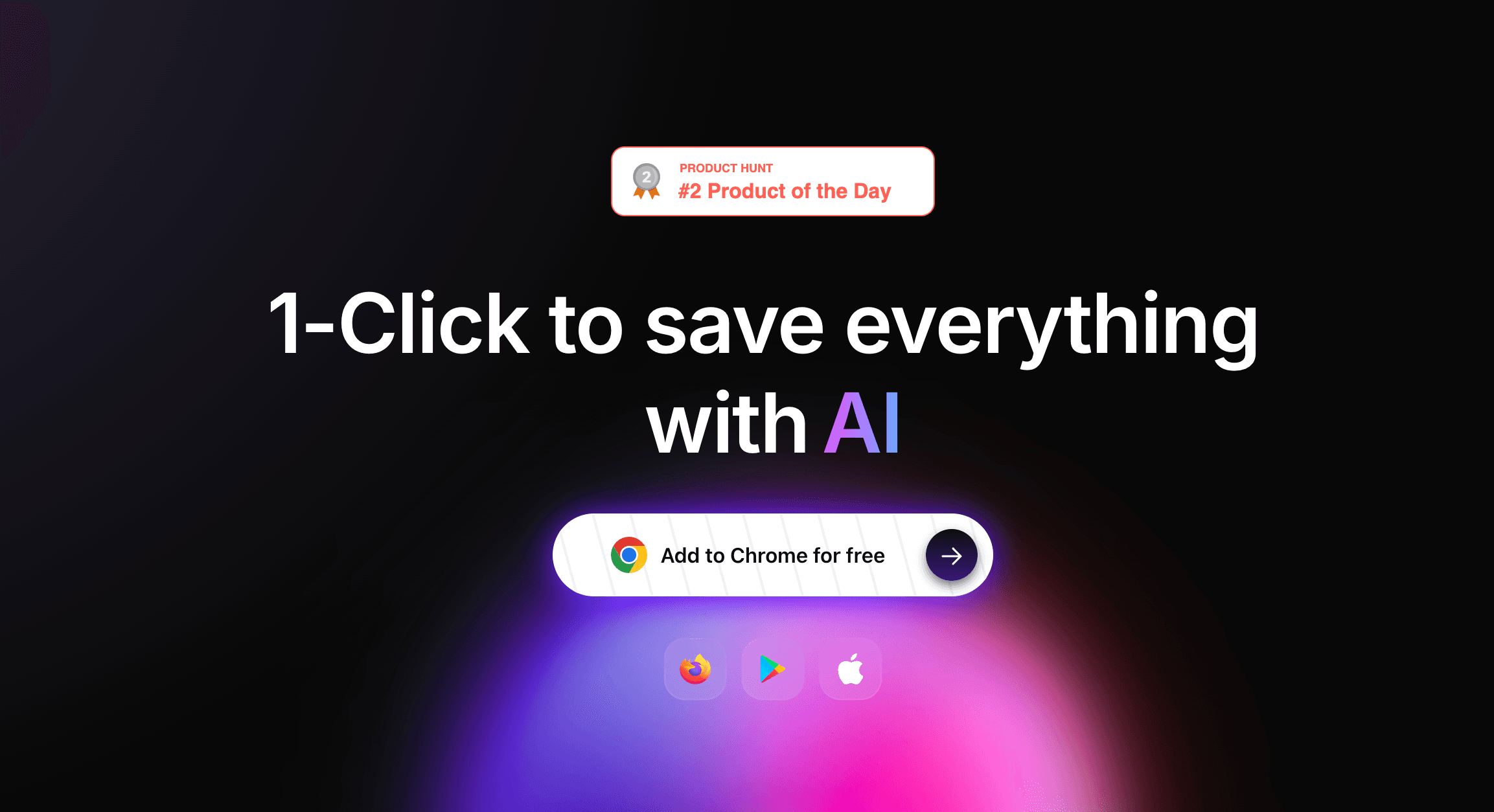
PackPack is an AI-driven bookmark management tool tailored for saving content from online resources like news and social media. It utilizes AI to clean and save content. With PackPack, transform the way you manage bookmarks and handle your collections more intelligently.
💯 Customized Support: Tailored saving experience for social media (e.g., Twitter, YouTube), lifestyle and shopping platforms (e.g., Amazon, Shein, Walmart), and news sites (e.g., TechCrunch, ProductHunt, Reddit, HackerNews), ensuring saved content is clean and visually appealing.
⚡ AI-Driven: Enhance content collection and retrieval with AI, making the experience seamless and efficient.
📱 Cross-Platform (Coming Soon): Available on Chrome, Android, and iOS, ensuring a unified experience across all devices.
🏖️ Selective Saving: Allows users to selectively save specific posts or content from social media feeds.
Raindrop IO
A versatile, visually stunning bookmark manager, Raindrop.io allows you to arrange bookmarks in a block layout. It supports tags, nested folders, and custom icons, making it a favorite among users who value aesthetics and functionality.
Bookmark OS
Bookmark OS replicates a desktop operating system layout, using folders and blocks to organize bookmarks. It's particularly strong in providing a familiar, intuitive interface that users can easily adapt to.
Toby
Toby is designed with productivity in mind. It organizes your bookmarks into collections, which can be displayed in a block layout. It integrates seamlessly with your browser, offering an efficient way to access and manage tabs and bookmarks.
Conclusion
A Bookmark Manager with Folders Block Layout is a game-changer for anyone seeking to bring order to their digital chaos. The visual clarity, customizability, and efficient organization provided by this layout make it an indispensable tool in our increasingly online world. Whether you're a professional who needs quick access to a myriad of resources, a student balancing research materials, or simply someone who loves staying organized, adopting a bookmarks manager with a folders block layout could be a transformative step.
Embrace the change and elevate your digital organization. You'll wonder how you ever managed without it!



