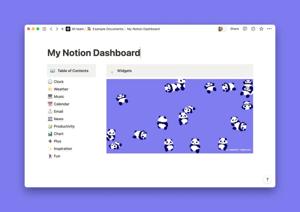Elevate Your Notion Experience with Animated Widgets
Category
2024/09/26
Animated widgets for Notion can significantly enhance the visual appeal and functionality of your workspace. These widgets not only provide aesthetic value but also serve practical purposes like displaying live data, interactive elements, and dynamic content. Here’s a summary of some notable animated widgets available for Notion.
Types of Animated Notion Widgets
- Animated Number Counter: This widget showcases statistics or countdowns in an engaging animated format, making it visually appealing for metrics display[1].
- Countdown Timers: Various countdown widgets allow users to set a date and customize the display, including options for colors and metrics (seconds, minutes, etc.)[2].
- Weather Widgets: Animated weather displays provide real-time updates on weather conditions, adding practicality alongside visual interest[6].
- Interactive Elements: Widgets like the Spinning Wheel or Nudge Button incorporate animations that encourage user interaction, enhancing engagement[1][5].
- Fun Animations: Options like cute animated characters (e.g., bouncing DVD logo or jumping sheep) can add a playful touch to your workspace[3].
How to Add Animated Widgets to Notion
Adding these widgets is straightforward:
1. Select a Widget: Choose from various sources that offer customizable widgets.
2. Copy the URL: Obtain the embed link for the widget you want.
3. Embed in Notion: Paste the URL into your Notion page and select "Create Embed" to integrate it seamlessly into your workspace[2].
Popular Sources for Animated Widgets
- Common Ninja: Offers a wide range of customizable widgets, including animated counters and interactive maps[1].
- Notion Avenue: Features a curated list of aesthetically pleasing widgets that can enhance productivity and organization[2].
- Plus AI: Allows users to create custom widgets from any app or website, enabling unique animated displays tailored to individual needs[3].
These animated widgets not only elevate the aesthetic quality of Notion pages but also improve functionality, making them valuable tools for users looking to enhance their digital workspace.