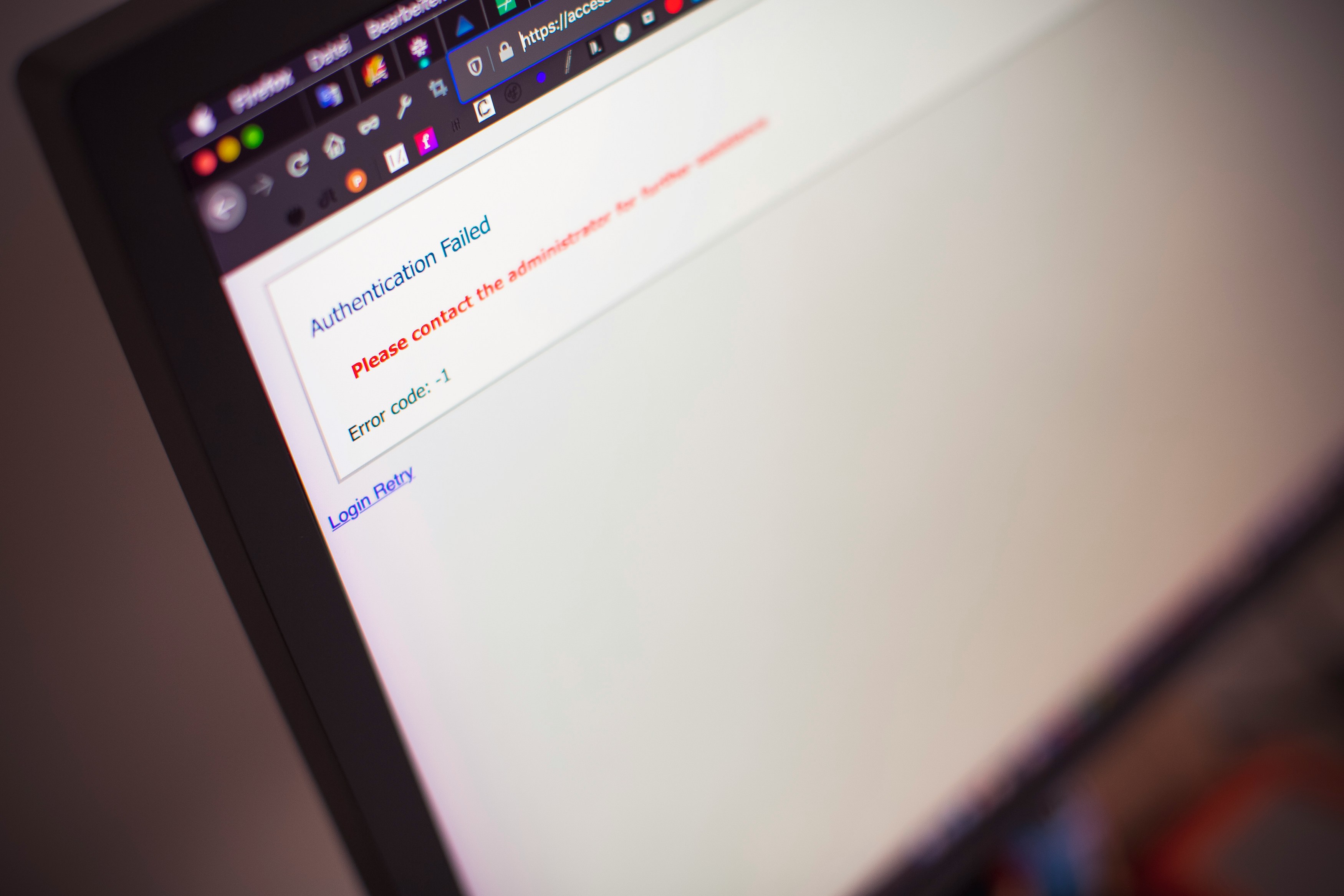Troubleshooting Guide: What to Do When You unable to Save Pictures from website
Category
Sep 13, 2024
If you're unable to save a picture from a website, there are several methods you can try to bypass restrictions or troubleshoot the issue. Here are some effective strategies
Using Developer Tools
1. Open Developer Tools:
In Chrome or Edge, press F12 or Ctrl + Shift + I to open the Developer Tools.
In Firefox, right-click on the page and select "Inspect".
2. Locate the Image:
Click on the "Element Inspector" icon (a cursor over a box) and hover over the image you want to save. The image's URL will appear in the code section.
3. Open Image in New Tab:
Right-click the image URL and select "Open in new tab". This will display the image alone.
4. Save the Image:
Right-click on the image in the new tab and select "Save image as" to download it to your computer[1][2].
Disabling Right-Click Protection
Some websites disable right-click functionality to prevent image downloads. You can disable JavaScript temporarily to regain this functionality:
Disable JavaScript
In Chrome, click the padlock icon next to the URL, go to "Site settings", and set JavaScript to "Block". Reload the page and try right-clicking again[2].
Saving the Entire Page
If all else fails, you can save the entire webpage, which includes images:
Press Ctrl + S in Chrome to save the webpage. This will save all images on the page in a folder[7].
Troubleshooting Common Issues
File Format Issues: Ensure the image is in a recognizable format (like JPG or PNG). If it saves as an unrecognized format, try renaming the file with the correct extension after saving[3].
Browser Extensions: Consider using browser extensions designed to enhance image saving capabilities. For instance, extensions like "Save image as Type" allow you to save images in different formats directly from the context menu[5].
Additional Tips
If the image is still not saving, check your browser's settings regarding downloads and ensure there is enough storage space on your device[6].
By following these methods, you should be able to successfully save images from most websites, even when faced with restrictions.
Citations:
[1] https://phancybox.com.au/how-to-save-an-image-from-a-website/
[2] https://www.alphr.com/save-images-when-right-click-is-disabled/
[5] https://chromewebstore.google.com/detail/save-image-as-type/gabfmnliflodkdafenbcpjdlppllnemd
[6] https://www.youtube.com/watch?v=S7oIS8zJhfM
[8] https://support.google.com/websearch/thread/201994421/why-can’t-i-save-pictures-from-google