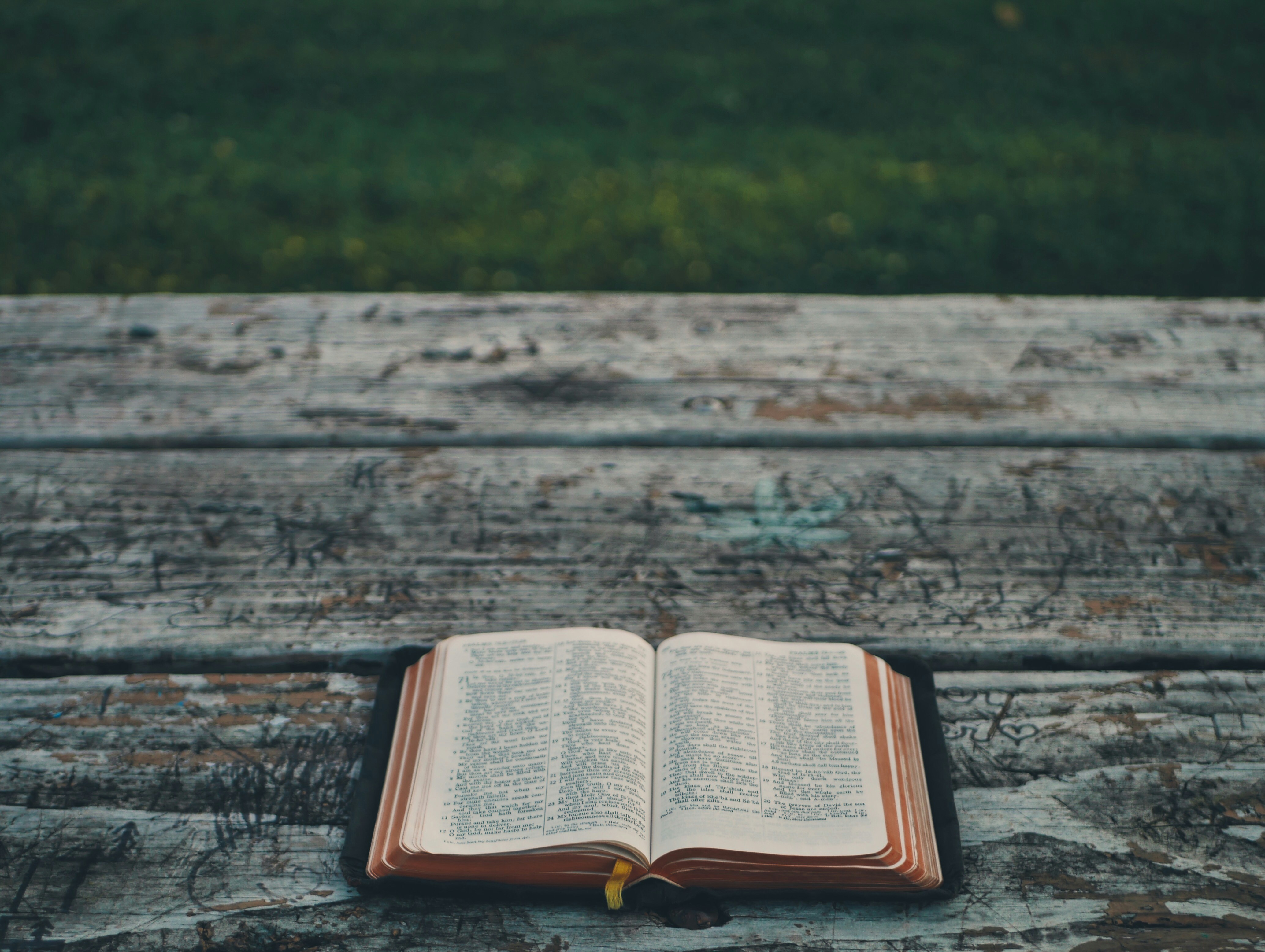Embrace Sustainable Browsing: How Chrome's Eco-Friendly Reader Mode Can Make a Difference
Category
Sep 13, 2024
In our increasingly digital world, we spend a significant amount of time browsing the internet. Whether for work, research, or leisure, our reliance on web content continues to grow. With this rise in digital consumption, it's crucial to consider not just our carbon footprint in the physical world, but also our digital footprint. Enter Chrome's Eco-Friendly Reader Mode—a game-changer for sustainable browsing.
What is Reader Mode?
Before diving into its eco-friendly features, let's briefly understand what Reader Mode is. Reader Mode is a browser feature that strips away clutter from web pages, leaving you with only the essential content: the text and relevant images. By removing ads, pop-ups, and other distractions, Reader Mode provides a cleaner, more streamlined reading experience. Originally designed to enhance readability, this feature has now been adapted to also support environmental sustainability.
The Eco-Friendly Aspect
You might be wondering, how does a browser mode contribute to environmental sustainability? Here's how:
1. Reduced Data Load:
By eliminating unnecessary elements like ads, animations, and heavy graphics, Reader Mode significantly reduces the amount of data that needs to be loaded. Lesser data means lesser energy consumption, as data centers—which store and manage this information—are major consumers of electricity.
2. Lower Device Energy Use:
When your browser doesn't have to process and render advertisements, videos, and other complex elements, it requires less processing power. This, in turn, means your device's CPU and GPU work less hard, consuming less battery power. Over time, this energy saving can add up, especially if you spend a lot of time browsing.
3. Enhanced Speed and Efficiency:
Cleaner pages load faster. Faster loading times mean you're spending less time waiting for pages to load, which translates to reduced energy use. This might seem negligible on a per-page basis, but think about your total browsing time over weeks and months.
4. Extended Device Lifespan:
Lower energy usage and reduced CPU/GPU strain not only save energy but also reduce wear and tear on your device. Longer-lasting devices mean fewer electronic waste and less frequent need for resource-intensive manufacturing of new gadgets.
How to Enable Eco-Friendly Reader Mode in Chrome
Ready to switch to a more sustainable way of browsing? Here's how you can enable Reader Mode in Chrome:
1. Access Reader Mode:
Open Chrome and type chrome://flags/ into the address bar.
Search for “Enable Reader Mode” in the search bar at the top of the page.
Set Reader Mode to "Enabled" and restart your browser.
2. Using Reader Mode:
Once enabled, you can activate Reader Mode on any article or page that supports it by clicking on the Reader Mode icon in the address bar or by selecting the option from the menu.
Extra Tips for Eco-Friendly Browsing
While Reader Mode is a great start, here are additional tips to make your web browsing even more eco-friendly:
Use Dark Mode: Many devices now offer dark mode options which consume less energy, especially on OLED screens.
Limit Background Tabs: Close tabs you're not actively using to save processing power.
Ad Blockers: While Reader Mode helps, using ad blockers can also reduce the energy and data load by preventing ads from loading in the first place.
Smart Browsing Habits: Bookmark frequently visited sites and clear your cache regularly to maintain efficient browser performance.
Conclusion
Switching to Chrome's Eco-Friendly Reader Mode is an effortless yet effective way to contribute to a more sustainable digital environment. By reducing data and energy consumption, you’re not only promoting a cleaner browsing experience but also supporting the global effort to minimize our environmental impact. Small changes in our daily habits, like how we browse the web, can collectively lead to significant positive outcomes for our planet. So why not start today?
Happy sustainable browsing! 🌿💻