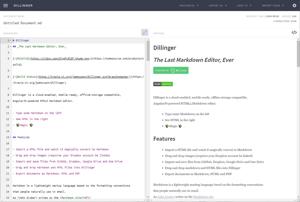Converting Text on Notion into Markdown
Category
Sep 26, 2024
Notion has become a popular tool for note-taking, project management, and documentation due to its flexible interface and rich text editing capabilities. However, many users find themselves needing to convert their Notion content into Markdown format for various reasons, such as compatibility with other platforms or for easier text manipulation. This blog will guide you through the process of converting text from Notion to Markdown, covering both manual methods and automated tools.Understanding Markdown in NotionMarkdown is a lightweight markup language that allows users to format text using plain text syntax. In Notion, you can apply Markdown formatting directly within your documents. For example, you can create headers, lists, and links without needing to know HTML code. Notion automatically converts your formatted text into the appropriate Markdown syntax in the background, making it user-friendly for those unfamiliar with coding.Exporting Notion Content as MarkdownNotion provides a straightforward way to export your pages as Markdown files. Here’s how you can do it:
Open the Page: Navigate to the Notion page you want to export.
Click on the Three Dots: In the upper right corner of the page, click on the
•••icon.Select Export: From the dropdown menu, choose
Export.Choose Format: A pop-up will appear asking for the export format. Select
Markdown & CSV.Include Subpages: If your page contains subpages that you also want to export, ensure you check the option to include them.
Download: Click
Export, and Notion will generate a zip file containing your Markdown files along with any CSV files for databases.
This method allows you to retain most formatting options while converting your content into a Markdown-friendly format.Using Third-Party Tools for ConversionIf you need more control over how your content is converted or if you're dealing with specific formatting issues, several third-party tools can help automate the process:
Notion-to-MD: This Node.js package allows you to convert Notion pages and blocks into Markdown format programmatically. You can install it via npm and use it in your projects:
bash
npm install notion-to-mdWith this package, you can easily convert entire pages or specific blocks by utilizing the Notion API.
Notion Rich Text to Markdown: Another useful library is
notion-rich-text-to-markdown, which focuses on converting rich text strings from Notion into Markdown syntax. This is particularly useful if you're handling rich text annotations like bold or italic formatting:You can use it in your JavaScript code as follows:
These tools provide flexibility and efficiency in converting Notion content into Markdown format while preserving the original structure and formatting.Manual Conversion TechniquesIf you prefer a more hands-on approach or are dealing with smaller amounts of text, you can manually convert your content:
Copy-Paste Method: Simply copy your text from Notion and paste it into a Markdown editor like Typora or Dillinger. You may need to adjust some formatting manually after pasting.
Use of Inline Syntax: Familiarize yourself with basic Markdown syntax (e.g.,
#for headers,*for bullet points) so that you can quickly adjust formatting as needed after pasting.
This method is less efficient for larger documents but works well for quick edits or small notes.ConclusionConverting text from Notion into Markdown can enhance your workflow by allowing for greater compatibility with various platforms and ease of use in writing environments that support Markdown syntax. Whether you choose to use Notion's built-in export feature, third-party tools, or manual methods, there are several effective ways to achieve this conversion. By leveraging these techniques, you can streamline your content creation process and maintain flexibility in how you manage your notes and documents.