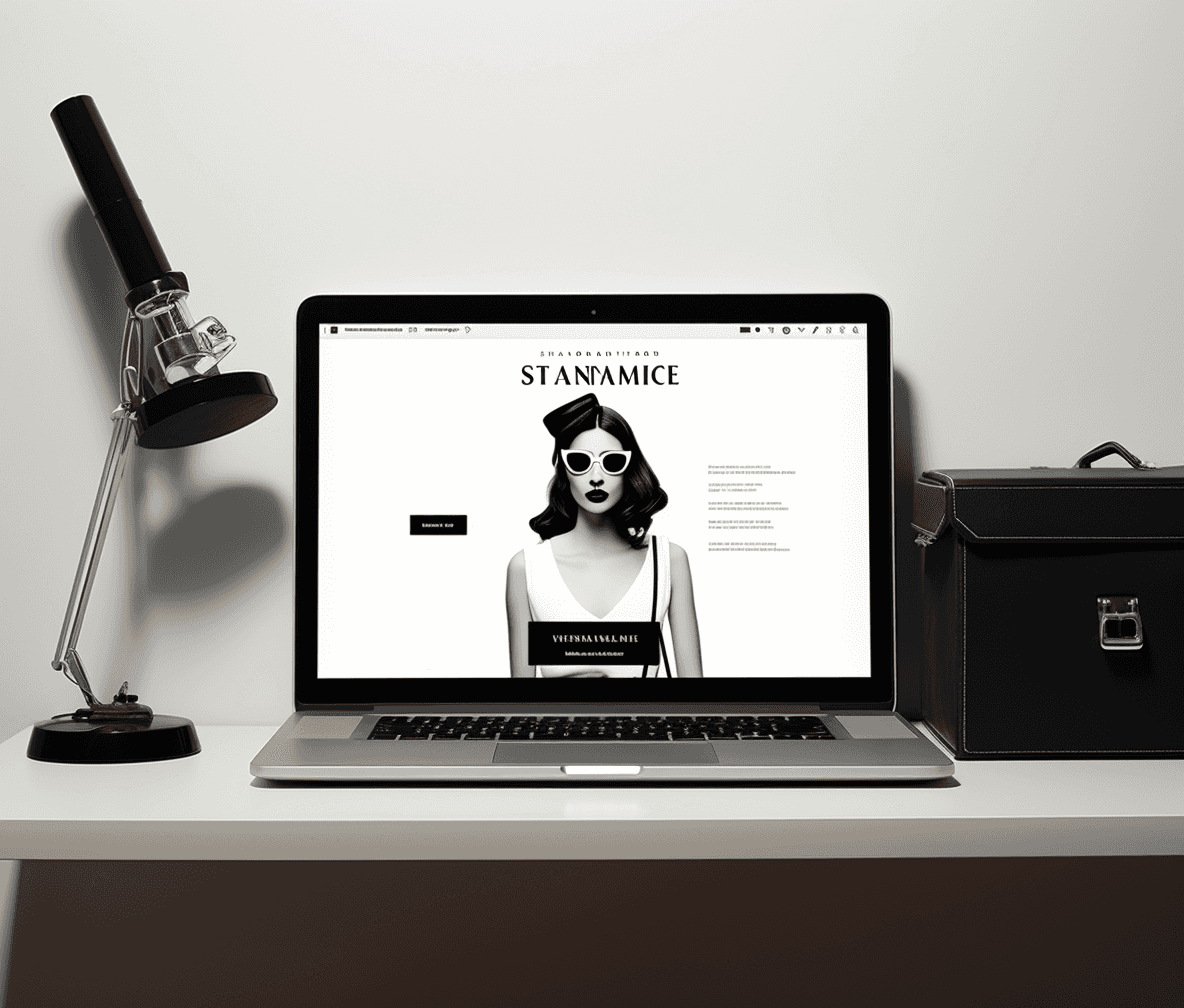Brave Browser vs. Chrome vs. Firefox: Who Sells Your Data?
Category
Oct 21, 2024
In today's digital landscape, privacy and data security are paramount. With numerous web browsers available, understanding how they handle your data is crucial for informed decision-making. This blog compares Brave, Chrome, and Firefox in terms of data privacy, particularly focusing on whether they sell your data.
1. Overview of Each Browser
Chrome: Developed by Google, Chrome is known for its speed and extensive feature set. However, it has a reputation for prioritizing advertising revenue over user privacy, collecting significant amounts of user data for targeted advertising purposes
Firefox: Operated by Mozilla, Firefox markets itself as a privacy-first browser. It offers robust privacy settings and minimal data collection practices. Firefox does not sell user data, focusing instead on user control and transparency
Brave: Brave is designed with privacy at its core, blocking ads and trackers by default. It claims to enhance user privacy without compromising speed. Brave does not sell user data; instead, it offers users the option to earn rewards through its ad system, which respects user privacy
2. Data Handling Practices
Chrome
Data Collection: Chrome collects extensive user data to optimize ad targeting, including browsing history, search queries, and location.
Selling Data: Google’s business model relies heavily on advertising revenue, which means that user data is often utilized for targeted ads, raising concerns about privacy
Firefox
Data Collection: Firefox limits data collection and provides users with clear options to manage their privacy settings.
Selling Data: Mozilla’s non-profit status means it does not sell user data. Instead, it focuses on improving user experience through donations and partnerships that respect user privacy
Brave
Data Collection: Brave minimizes data collection by blocking trackers and ads automatically.
Selling Data: Brave explicitly states that it does not sell user data. Instead, it uses an opt-in ad model that allows users to earn cryptocurrency rewards without compromising their privacy
3. User Experience and Features
Chrome: Offers a vast library of extensions and seamless integration with Google services but at the cost of significant data collection.
Firefox: Provides strong customization options and privacy features but may require some configuration for optimal performance.
Brave: Combines speed with built-in ad-blocking features and a straightforward approach to privacy. Its unique rewards system allows users to support content creators while maintaining anonymity
4. Conclusion
When choosing a browser based on data privacy, both Firefox and Brave stand out as excellent options that do not sell your data. Chrome, while feature-rich and fast, compromises on privacy due to its reliance on advertising revenue.For users prioritizing privacy without sacrificing functionality:
Choose Brave for an out-of-the-box experience with strong ad-blocking capabilities.
Opt for Firefox if you prefer extensive customization options and a commitment to open-source principles.
Ultimately, the choice depends on your specific needs regarding speed, features, and how much you value your online privacy.