2024 best chrome extensions for teachers for virtual classroom
Category
Oct 26, 2024
As we move into 2024, the landscape of virtual education continues to evolve, making it essential for teachers to leverage technology effectively. Chrome extensions can significantly enhance the online teaching experience, providing tools that streamline tasks, improve engagement, and foster collaboration. Here’s a curated list of the best Chrome extensions for teachers to optimize their virtual classrooms this year.
1. Kami
Overview: Kami is an essential tool for educators looking to annotate and collaborate on PDFs and documents in real-time.

Key Features:
Annotate documents with text, shapes, and drawings.
Real-time collaboration allows students to work together seamlessly.
Integration with Google Classroom simplifies assignment distribution.
Why It’s Great for Teachers: Kami transforms static documents into interactive learning materials, making it easier for teachers to engage students during lessons.
2. Edpuzzle
Overview: Edpuzzle allows teachers to create interactive video lessons by embedding questions and notes directly into videos.

Key Features:
Customize existing videos or upload your own.
Track student progress and engagement through analytics.
Integrates with Google Classroom for easy assignment management.
Why It’s Great for Teachers: This extension turns passive video watching into an active learning experience, helping teachers assess understanding in real-time.
3. Classroom Screen
Overview: Classroom Screen is a versatile tool that helps teachers create a dynamic virtual classroom environment.

Key Features:
Display timers, random name pickers, and QR codes.
Customizable backgrounds and widgets to suit different activities.
Easy sharing of screens during virtual lessons.
Why It’s Great for Teachers: It enhances classroom management by providing visual cues that keep students focused and engaged during lessons.
4. Grammarly
Overview: Grammarly is a writing assistant that helps improve grammar, spelling, and style in student submissions.

Key Features:
Real-time grammar and spell checking.
Suggestions for enhancing clarity and engagement.
Plagiarism detection to ensure originality in student work.
Why It’s Great for Teachers: This extension supports students in producing high-quality written work while reducing the workload for teachers during grading.
5. Screencastify
Overview: Screencastify is a screen recording extension that enables teachers to create instructional videos easily.
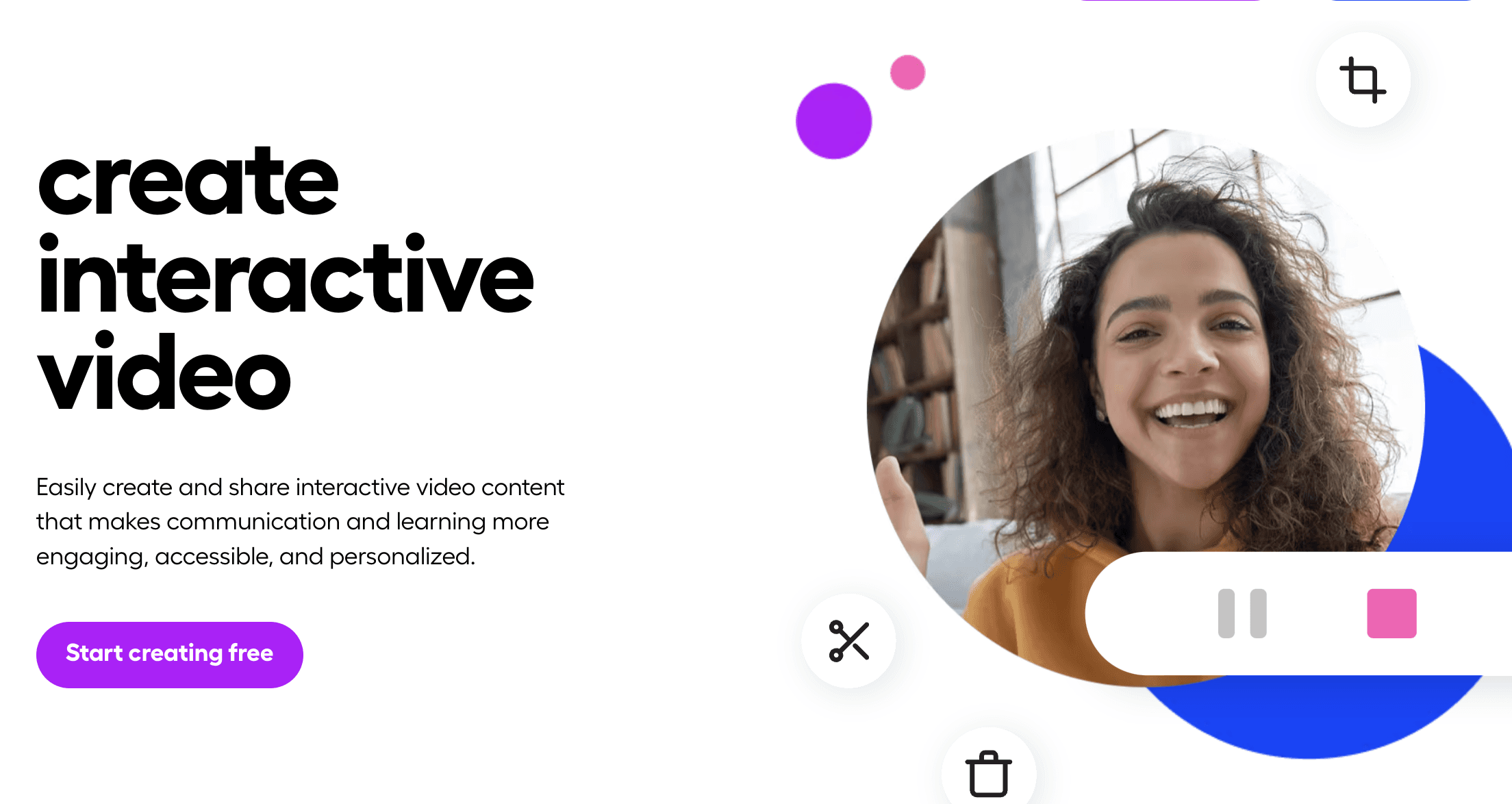
Key Features:
Record your screen, webcam, or both simultaneously.
Edit videos directly within the extension.
Share videos via links or integrate them into Google Drive.
Why It’s Great for Teachers: This tool empowers educators to provide personalized feedback and create engaging content that students can revisit at their own pace.
Conclusion
Incorporating these 2024 best Chrome extensions for teachers in the virtual classroom can significantly enhance the teaching and learning experience. By leveraging these tools, educators can foster engagement, streamline administrative tasks, and create a more interactive environment that supports student success. As technology continues to advance, staying updated on the best resources will ensure that educators can provide high-quality education regardless of the setting.



